It only takes a couple of clicks to vastly improve video quality with any camera you can connect to your computer.
If you're looking for an easy way to improve the video quality of your online meetings, live streaming or local recording, why not take a look at Camo? Launched a couple of years ago, Camo is the slick and popular app that enables you to use your phone's camera's as a high-quality webcam for your computer.
With the release of Camo 2.0 (in March 2023) any iOS or Android device, dedicated webcam, built-in camera, DSLR/Mirrorless, or action camera that you can connect to your computer can now be controlled and augmented by Camo Studio on either your Mac or Windows PC.
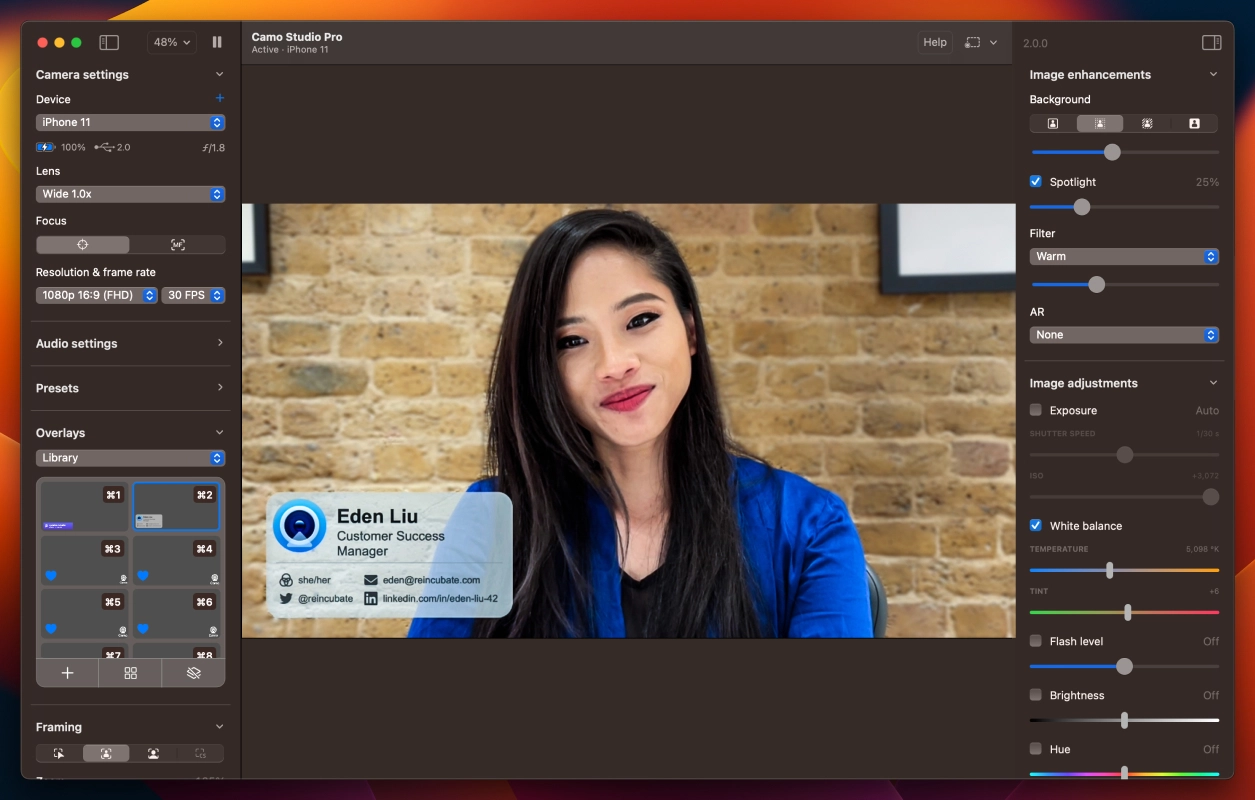
Camo empowers you to look great on video, letting you choose and adjust lenses, exposure, colours, contrast, and more. You can also precisely zoom, crop, and focus your image according to your preferences.
Among its additional powerful features are support for up to 4K video, beautiful bokeh "portrait" mode, spotlight, privacy blur, background replacement, auto-framing face tracking and bespoke filters, including support for custom Cube, 3DL, and LUT files, which lets you add professional looking cinematic styling and colour grading to your videos.
Camo's portrait mode applies a bokeh effect that cleanly separates you from the background, giving you full control over the apparent depth of focus. It offers excellent performance and uses less processing power than other solutions. You can also use Spotlight to brighten yourself against the background, making it particularly useful where the lighting is less than ideal.
Camo Studio's face tracking features allow you to remain firmly centred in the frame even as you move around, while auto-framing with zoom ensures that your on-screen proportions are maintained as you move closer to or away from the camera. Additionally, Camo Studio's virtual green screen and privacy features, such as replace and privacy, respectively, enable you to swap any image into your background or cloak your surroundings with a diffused image effect.
Camo incorporates an overlay editor, making it easy to share information about yourself, your business, or your project on screen throughout your video and you can preview your video at anytime, thanks to Camo's resizable, transparent preview.
Finally, with Camo Studio's one-click recording function. You can record a stream, practice a presentation, or capture new high quality video content with just one click.
Camo is an easy way to use any camera you have to ensure you're always looking your best on video.
Please contact us for a no obligation quotation or to discuss any forthcoming projects. We'd love to hear from you.


